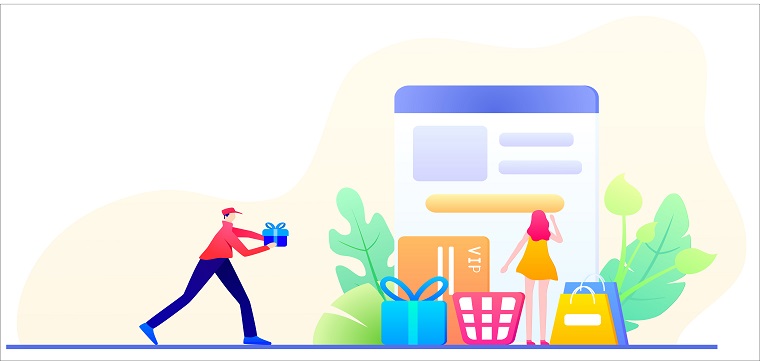Title: How to Buy on Taobao: A Step-by-Step Guide
Introduction:
Are you interested in buying products from China's largest online marketplace, Taobao? If so, you've come to the right place! In this guide, we'll take you through the step-by-step process of buying on Taobao, from setting up an account to making your first purchase.
Setting Up an Account:
The first step to buying on Taobao is to set up an account. This is a simple process that can be completed in just a few minutes. Here's how to do it:
1. Go to Taobao's website and click on the "Register" button in the top right corner.
2. Enter your mobile phone number and click "Get SMS Verification Code." Taobao will send a verification code to your phone.
3. Enter the verification code and click "Next."
4. Create a username and password for your Taobao account.
5. Click "Register" to complete the process.
Searching for Products:
Once you've set up your account, you can start searching for products on Taobao. Here's how to do it:
1. Type the name of the product you're looking for into the search bar at the top of the Taobao homepage.
2. Use the filters on the left-hand side of the search results page to narrow down your search by price, brand, and other criteria.
3. Click on a product to view more information about it, including photos, reviews, and seller information.
Placing an Order:
When you've found a product you want to buy, it's time to place your order. Here's how to do it:
1. Click the "Buy Now" button on the product page.
2. Enter your shipping address and click "Next."
3. Choose your shipping method and click "Next."
4. Select your payment method and enter your payment information.
5. Click "Submit Order" to complete your purchase.
Tracking Your Order:
After you've placed your order, you can track its progress on Taobao. Here's how to do it:
1. Go to the "My Orders" section of your Taobao account.
2. Find the order you want to track and click on it.
3. You'll be able to see the status of your order, as well as any tracking information provided by the seller.
Conclusion:
Congratulations! You've successfully bought a product on Taobao. With this guide, you should be able to navigate the Taobao website and make purchases with ease. Remember to always check seller ratings and reviews before making a purchase, and to communicate with the seller if you have any questions or concerns. Happy shopping!
淘寶英文模板選段
注:本文轉載自www.erp800.comthrob的文章"http://www.erp800.com/ecbaike/44551.html"。版權歸原作者所有,此部落格不擁有其著作權,亦不承擔相應法律責任。 如有侵權,請聯繫我們删除。