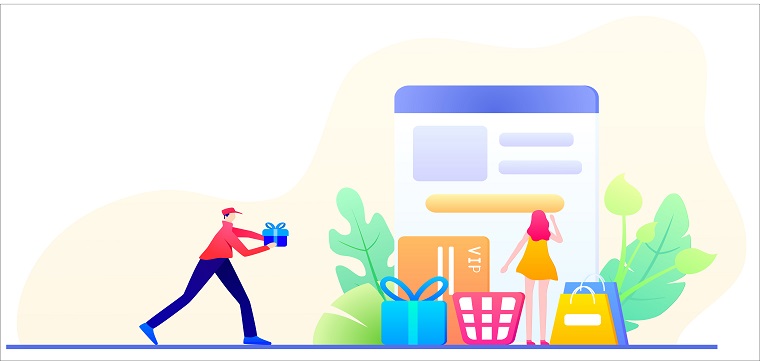Taobao is a popular online shopping platform in China, and its mobile app is widely used by millions of people. In this article, we will introduce the Taobao app and its features, as well as provide a step-by-step guide on how to use it.
Getting Started with Taobao App
To start using the Taobao app, you need to download it from the App Store or Google Play Store. Once you have installed the app, you can open it and sign up for a new account or log in with your existing account.
The Taobao app interface is user-friendly and easy to navigate. The main screen displays various categories of products, such as electronics, fashion, beauty, and home goods. You can also search for specific products or brands using the search bar at the top of the screen.
Features of Taobao App
1. Easy to Search for Products
The Taobao app makes it easy to search for products using keywords, product names, or brand names. You can also filter your search results by price, location, and other criteria.
2. Secure Payment System
The Taobao app has a secure payment system that allows you to pay for your purchases using a variety of payment methods, such as Alipay, WeChat Pay, and credit cards.
3. Buyer Protection
The Taobao app offers buyer protection, which means that if you receive a product that is not as described or is damaged, you can request a refund or return the product.
4. Coupons and Discounts
The Taobao app offers various coupons and discounts that you can use to save money on your purchases. You can find these coupons and discounts on the main screen or by searching for specific products.
How to Use Taobao App
1. Search for Products
To search for products on the Taobao app, you can use the search bar at the top of the screen. You can enter keywords, product names, or brand names to find the products you want.
2. Browse Categories
You can also browse different categories of products by tapping on the category icons on the main screen. For example, if you want to buy a new phone, you can tap on the electronics category and then select the phones subcategory.
3. Add Products to Cart
Once you have found the products you want to buy, you can add them to your cart by tapping on the "Add to Cart" button. You can also view your cart by tapping on the cart icon at the bottom of the screen.
4. Check Out and Pay
To check out and pay for your purchases, you can tap on the cart icon and then tap on the "Check Out" button. You will be asked to select a payment method and enter your payment information. Once you have completed the payment, you will receive a confirmation email and your products will be shipped to you.
Conclusion
The Taobao app is a convenient and easy-to-use platform for online shopping in China. With its user-friendly interface, secure payment system, and buyer protection, it has become a popular choice for millions of people. By following the steps outlined in this article, you can start using the Taobao app and enjoy the benefits of online shopping.
用英文介紹淘寶app
注:本文轉載自www.erp800.comthrob的文章"http://www.erp800.com/ecbaike/33522.html"。版權歸原作者所有,此部落格不擁有其著作權,亦不承擔相應法律責任。 如有侵權,請聯繫我們删除。